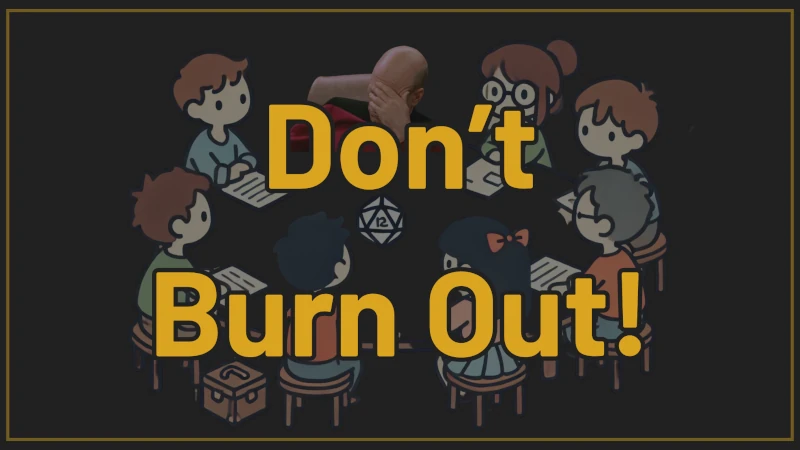I absolutely hate grunt work and deadlines. That's why I strive to be a low to no prep Dungeon Master but I still want to maintain a high standard of play. Currently, I GM virtual sessions with my scattered group of 6 friends in a Homebrew Dungeons & Dragons 5e (not 2024 rules yet) campaign.
Embracing the Art of Minimal Prep
Over the years, I've burned out from doing too much prep, especially on things my players never ended up exploring. Recently, I've begun honing my approach to running engaging D&D sessions without getting bogged down in hours of preparation.
My Essential Toolkit
- FoundryVTT: FoundryVTT isn't so bad for a VTT; though I'm starting to think I really just want a virtual whiteboard. I've stopped over-customizing everything and now I simply use a VTT for my players to click the buttons without having to learn physical dice rolls or their character sheets :P It is also really nice for managing combat, even if I basically just use a grid and tokens, I don't have to write anything down to keep track of initiative and NPC health.
- Discord & Craig.chat: Discord serves as our main hub for voice and video chats. I also use Craig.chat to record our audio sessions. Having recordings is a lifesaver for recalling plot details. I don't even really take notes anymore and just let gmassistant.app do it for me.
-
5e.tools DM Screen: This is a digital DM screen that basically just has 5e SRD
rules up on it at all times.
- ChatGPT (or another AI chat): When the party veers off-course and I need help thinking of an NPC name or a quick description on the fly, AI chat tools are my go-to. They help me maintain the illusion of a well-prepared world without the prep work.
-
Kobold Fight Club Plus: Balancing encounters can be a headache, especially with a
party of six. Kobold Fight Club Plus simplifies this process by
allowing me to create balanced combat scenarios tailored to my
group's level and size. If I have an encounter pop up out of
nowhere, I can just put in the enemies (or enemies of similar
CR) and get an idea on how close it may be to a TPK.
- Notion: All my campaign notes, world lore, and session outlines live in Notion. Its organizational features help me keep track of everything without getting overwhelmed. I can easily link pages, set up databases for NPCs, and copy in my session notes from GM Assistant.
My Dual-Monitor Command Center
Having all the information available at a quick glance is really important so that I don't disrupt the flow of the game looking for something. That being said, I'm still super chaotic.
- Monitor One: This is the monitor that has my webcam on top of it, so I put all the things I'll be staring at here with the video of my players faces up top near the webcam (to make it closer to eye contact), below that is the VTT and sometimes a page of notes if i'm reading off of it (I'll throw these notes on the other screen if they aren't immediately relevant).
- Monitor Two: This is my control panel. I have Notion open with all my notes and session prep. In my browser, I keep tabs for the 5e.tools DM Screen, ChatGPT, and Kobold Fight Club Plus. This setup allows me to quickly access any information I need without interrupting the flow of the game.
- On Physical Desk: I keep a set of polyhedral dice because sometimes I don't want to fiddle in the VTT. I also keep a notepad and pencil incase I want to note something down.
Immediate Pre-Session Prep
Even with a low-prep approach, a bit of immediate preparation goes a long way. Here's what I focus on right before a session:
-
Anticipating Player Choices: I spend some time
thinking about the likely paths my players might take. While
they often surprise me, having a general idea helps me stay one
step ahead and keeps the story cohesive. I will literally make a
list of things they will probably do.
-
Example likely path:
- Attempt a short rest after fight
- Enter the boss room and fight the boss
- Head down the mountain and camp
- Run into goblin bounty hunters
- Journey back to town
-
Example likely path:
- Curating Loot, Encounters, and NPCs: I prepare a shortlist of potential loot items, balanced encounters, and NPCs with distinct personalities and motivations. This ensures I have level appropriate things ready, I make sure I have everything for the "likely path" as well as some things for "likely unlikely paths" since players love to Zig when I prepared to Zag.
- Setting Up My Workspace: I make sure all my tools are up and running—FoundryVTT is loaded with the necessary maps and tokens, my notes are organized in Notion, and all relevant browser tabs are open. A smooth start sets the tone for the entire session.
Maintaining a High Standard of Play
By combining these tools and strategies, I can focus on what really matters: facilitating an enjoyable experience for my players. The technology handles the grunt work, allowing me to be more present in the moment and responsive to my players' actions.
Final Thoughts
Being a Dungeon Master doesn't have to consume all your free time. With the right tools and a streamlined workflow, it's possible to run high-quality sessions with minimal prep. That doesn't mean I don't do more prep when I feel like it, such as building out my world and potential plot threads, but it does mean there's less to do if I'm not feeling it that day.
If you wanna chat about my DMing style or have some suggestions, join us in Discord!